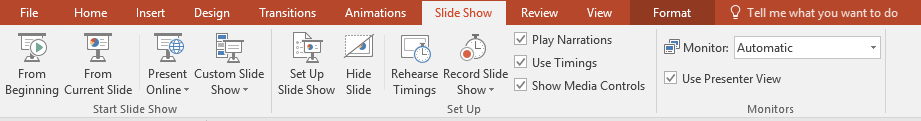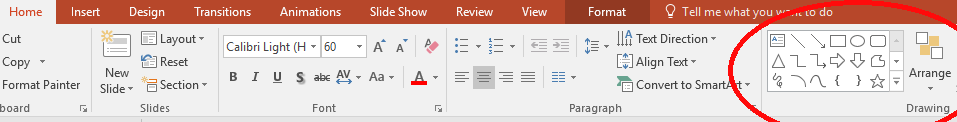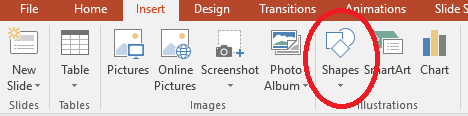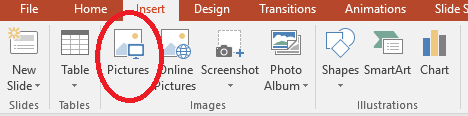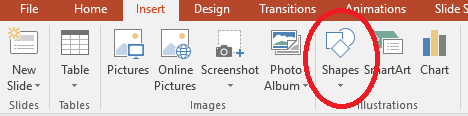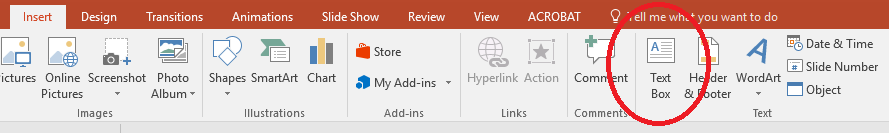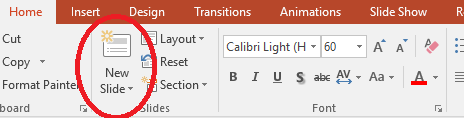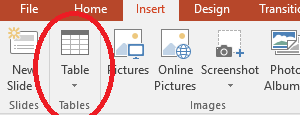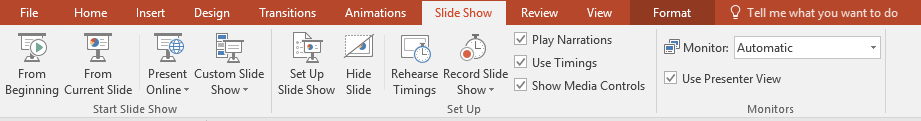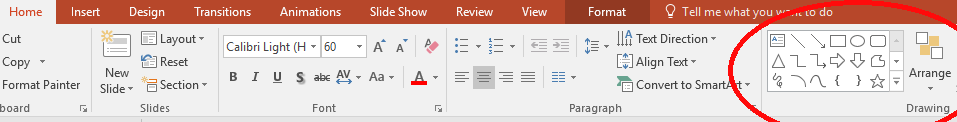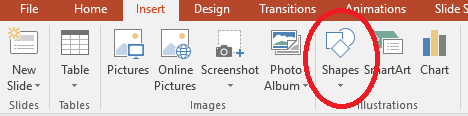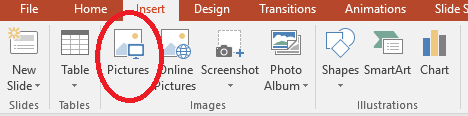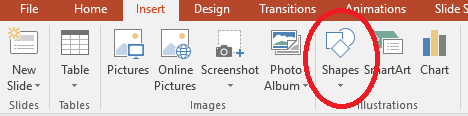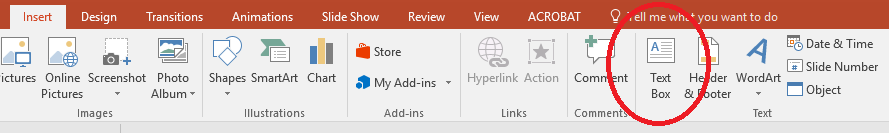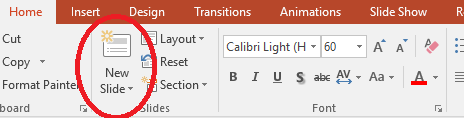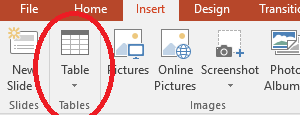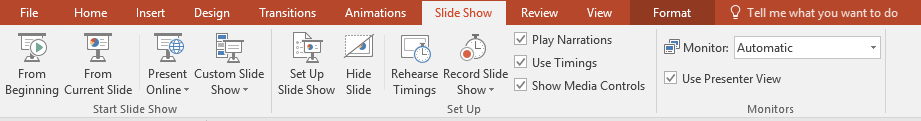PowerPoint Basics
Some basics of PowerPoint are:
- Inserting Shapes
- Inserting Pictures
- Inserting Text Boxes
- Inserting New Slides
- Insert Tables
- Slide show setup
Inserting Shapes:
To Insert Shapes,home tab, drawing section and the shapes should be there,
or on the Insert Tab go to the illustration section and the shapes should be there.
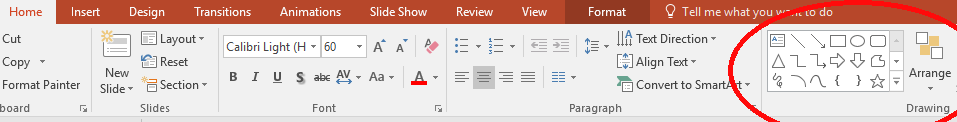
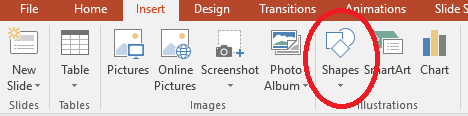
Inserting Pictures:
Insert Tab then Pictures, then pick the picture you want.
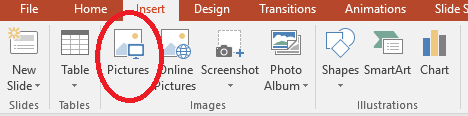
Inserting Text Boxes:
Home Tab, Drawing, First Shape in Shapes.
Insert Tab, Text, Text Box
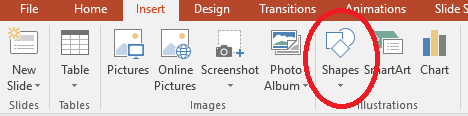
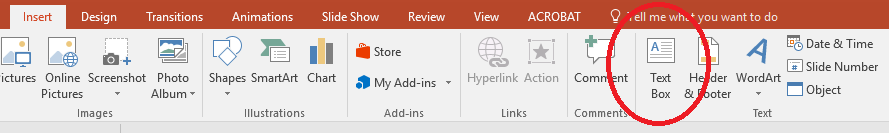
Inserting New Slides:
Home Tab, Slides section, New Slides, Choose slide type.
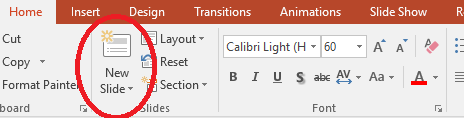
Inserting Tables:
Insert Tab, Tables, Table, Then do your table size.
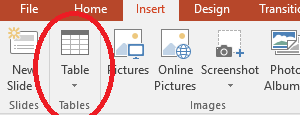
Slide Show Setup:
Slide Show Tab, Through this tab you can change the time settings for slides, how to control the presentation, what monitor to use and it even allows you to present online.